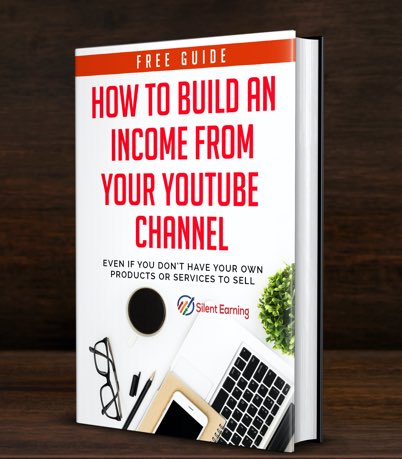If you’re reading this blog post then it’s a pretty good bet that you’re ready to make the leap and learn how to start the YouTube channel in 2020. Maybe you have some more time on your hands because of COVID-19, or maybe you want to put some content online to attract a new audience or customers.
If you already have a channel, there are lots of tips in here on how to grow your channel quickly.
If you haven’t set up your channel yet, I suggest you check out my article: How To Create A YouTube Channel. Then come back here to learn some quick tips.
This article is adapted from an article by our partners at VidIQ and I recommend you sign up for VidIQ to access both their free YouTube tool and their excellent training.
Tip #1 – Start Right Now:
Press record. Even if what you produce isn’t perfect, you are practicing, Record whatever you want today.
It doesn’t matter if it doesn’t end up being published on YouTube. You need to gain experience in getting in front of the camera.
if you don’t feel comfortable in front of the camera, record it anyway. You can always add a few slides to provide the visuals.
The chances are, that the first video you make is going to absolutely suck. Great, you’ve made a video. You’ve made the first step, and in a few months’ time, you’ll look back at that first video and think yeah, that really was terrible, but I am way better at it now.
You also need to start creating content to find out whether or not you enjoy making videos. If you don’t enjoy it, you can switch to a different medium like a blog or a podcast.
Tip #2 Find Your Niche and Stick To It:
The riches are in the niches, as my good friend Pat Flynn would say. If you are trying to grow an audience, you need to make content that will consistently appeal to that audience.
If you make a video about beauty one week and travel the next, your audience will get confused. Anyone who subscribed because they liked your beauty tips will likely unsubscribe when you make a series of videos about hiking in the Himalayas!
Your channel should be about one specific topic. You can diversify later, maybe by setting up a new channel, but to start with you need to find your audience and make content for them.
Once you’ve grown your channel, and you’ve got millions of subscribers who fall in love with you, you can take them on a journey wherever you want, but to begin with, the audience is only interested in the content.
Tip #3 Know Your Audience – Build Your Avatar:
Who is your target audience?
Try and be as specific as possible.
- What age range?
- What gender?
- What challenges or problems are they facing?
- What are they trying to learn
- Where are they headed in life? If it’s in a direction they don’t like, how can you change it.
- When and where are they watching your videos and how much time do they have?
Here is an example: Your target audience is female and in their mid to late teens. They are trying to work out how to do their makeup so they look really good when they go out at the weekends. Releasing your videos on a Thursday evening may be good so they can learn before they put it into practice on a Friday and Saturday nights. Maybe they have issues with Acne or are concerned about oily skin. You can make a few videos about how to deal with this or which makeup works best. When you recommend a product, you can include affiliate links so you get paid when they order it…
Tip #4 Develop a Consistent Strategy and Follow It:
Consistency is very important when you are building an audience on YouTube, so you want some form of strategy. This also applies if you are trying to build an income from your YouTube channel. Know where your income is going to come from and have a strategy to grow it. More on this later.
So, answer these questions:
- What do you want your channel to achieve on YouTube? Always start with your viewers’ perspective from Tip #3. What would they be interested in? Is there a topic that you could cover with a series of videos that answer different questions your audience may have. Viewers want to know what they can gain from the content, and you want to demonstrate that as much as possible in your videos.
- Try to stand out. Why should they watch your content? How are you going to distinguish your content from everybody else who’s already on YouTube making content? You may need to choose less competitive topics first until you make your name. This is covered in more depth later when we talk about thumbnails, SEO and descriptions.
- How often can you consistently deliver this content? Is it going to be every day, once a week, at a particular time of the day? Think about when your audience is most likely to watch YouTube, and how much YouTube they can watch per week, and then tailor your content to those watching habits.
- How are you going to deliver your content? Think about whether you’re going to do video-on-demand, live streams or a mixture of both.
Tip #5 Invest in the Right Audio Equipment:
You may think you need to have the best camera to make great videos, but you would be wrong. You can start with an iPhone, an iPad or an Android Phone.
However, you do need to invest in a good microphone. Bad audio is so much more distracting than bad video, and everybody hates onboard microphones. I use a Blue Yeti. The Audio-Technica ATR2100 is also a good option. Both are usually under $100 and plug straight into a USB port on your computer.
If you are making videos on the move, the Rode SmartLav is a good choice. I use the Audio-Technica ATR3350 which is low cost and has a long cable if you need to move away from your camera for filming.
A wireless microphone is also a great option. I recently bought the Rode Wireless Go and now use it everywhere I go.


Tip #6 Invest in Some Lighting Equipment:
This is not as important as the microphone, but should still be high on your list.
You can pick up a studio lighting kit for well under $100 to get you started, like the Limostudio Photography Photo Portrait Studio. This gives you everything you need to start filming at home.
If you film on the move, good ole daylight is free. You can also add a cheap ring light that clips on your phone to light up your face. (shown in the photo above).
Tip #7 Find 3 Top Keyword Phrases:
I hinted at this earlier. When you are just starting out, you need to find topics where there is interest, but not a whole lot of competition. That way, your videos are going to get found, even when you don’t have a big following.
Don’t worry if SEO sounds like a black art to you. You have access to some great tools to help you.
The YouTube Search bar itself is a super powerful tool because it auto predicts what people are searching for.
Try typing in a word that relates to your niche and look at the list that YouTube generates. This is YouTube picking out popular search terms for you. Copy the ones that interest you into a spreadsheet. The ones you think you could make a video about.
Don’t underestimate the power of this technique. YouTube is literally telling you the exact keywords people search for.
Type each one into the YouTube search bar and see what videos come up. Are they any good? Are they old and out of date? Are even the old and not so good ones getting views? Could you do a better job?
Taking this a stage further, you can use the vidIQ chrome plug in to find out what keywords have potential on YouTube – those with high search volume, but low competition.
If you want to learn more, there is an hour-plus course on this topic in the vidIQ Academy. You can also check out this great video by Brian Dean of Backlinko on YouTube
Tip #8 Make Great Thumbnails
Now for a whistle-stop tour of some thumbnail tips and tricks:
- Use colorful backgrounds that help separate the foreground and backgrounds that contrast with competitors, so that you really stand out when people are scrolling through the search results, and their browse feeds, because your thumbnail looks so different to everybody else’s. Brian Dean from Backlinko recommends using Green, Yellow, Orange or Blue, so you stand out from the base YouTube colors: Red, Black, and White.
- If you or someone else is going to be in the thumbnail, think of the three E’s: eyes, excitement, and emotion. Connect the people with the viewer, and they’re more likely to click on the thumbnail. Try to show some of your personality in the facial expression.
- Take some pictures, while you are filming, of you or the subject with different poses or facial expressions. You then select the best one to use in your thumbnail.
- Use the thumbnail to tease a story of the video itself. You want to entice people to click, but not to give them the whole story so they have no reason to click. Here is an example for a video by Robert Kiyosaki that has 6.9million views


- When you finish a thumbnail, take an objective look at it and say to yourself, would I click on this thumbnail? If you’re not likely to, neither are your viewers.
Tip #9 Optimize For WatchTime
Generally speaking, the more watch time you get, the more YouTube is going to promote your content. After all, YouTube wants your audience to stay on YouTube longer.
However, take care not to make your videos long for the sake of it. Tell a story and try to entice your audience to watch until the end. Tell them what they are going to learn in the intro, but save some of that value till the end of the video.
Also, maximize the value of your watch time by learning from the videos that you already have. Look at relative audience retention. How does your video stack up to similar videos, in terms of whether people are still watching or not? Try and improve relative audience retention.
Having said that, if your average view duration is 70, 80%, you’re doing really well, and it gives you license to try testing longer videos.
Tip #10 Maximize Your YouTube Description
- The first two lines of your video description are super important because they can be seen when people are going through the search results on a YouTube page. So try to write your description as if you are writing a traditional tweet of 140 characters.
- Somewhere within the description, try and write a paragraph that includes as many of the keyword phrases as possible for the video, but make sure that it still reads in proper English.
- Something that can really help, especially with longer videos is to add timestamps of your video. Not only does this help your audience find what they want quickly, but these may also appear as suggested snippets at the top of Google Search, bringing more traffic to your videos.
- Build-in some links and calls to action. Not necessarily something to increase views, but this is where you can start to make money from your YouTube channel by taking your audience to your affiliate links and other offers.
Tip #11 Pay Attention To Tags
TubeBuddy Tags
This free Chrome extension from TubeBuddy will show you the exact tags your competitors use for their videos.
First, install the extension on your Google Chrome or Firefox browser:


Then head over to a competitor’s video. Click the “tags” tab:


This will show you that video’s tags:


Also, the green numbers show you where that video ranks for those terms in YouTube search:


So if you find a poorly-optimized video that ranks for a keyword, add it to your list.
You can probably outrank that video by publishing a high-quality, keyword-optimized video (I’ll show you exactly how to optimize your videos in Chapter 3).
VidIQ Keyword Search
VidIQ is a powerful freemium tool that with a focus on YouTube keyword research. And it’s one of my favorite ways to uncover amazing keyword and topic ideas for my videos.
Here’s how to use it:
First, head over to the site and sign up.


2
Log in and click on “SEO” in the top navigation.


3
Then, enter a keyword into it:


4
Boom! You get a list of keyword ideas. And helpful info to help you uncover low-competition, high-volume terms.


Tip #12 Optimize Your Channel Home Page
Your Channel Home Page is your shop window. It is also the place people go to learn more about you and find more of your video content.
Yes, they may find you through a search or through suggested videos, but, if they like what they see, they will likely check out your channel page before they subscribe.
May sure it is well-laid out. Here is an example from Brian Dean of Backlinko:


Everything is clearly laid out and easy to navigate.
Here are some things to focus on:
- Optimize your About section. This is where people will learn about you and what you make videos about. Make sure it appeals to your avatar and tells them what your content is about.
- Design and color-code your channel art. Stick to a standard color that represents your brand. Tip: avoid black, red and white as these are the colors that YouTube and the majority of video creators use. You need to stand out.
- Include a channel icon. This can be a headshot or your logo, but it must be a quality image.
If you need more help with this, check out my article on YouTube Channel Art
Tip #13 Plan Your Videos
If you look at the most successful YouTubers, especially those that are making a sizeable income from their channel. They plan their videos. This tip brings together many of the tips listed in this article and is super important.
Key steps are:
- Decide on your keyword phrase.
- Write an outline of what topics you want to talk about.
- Produce slides that accompany your audio content. (it is good to mix slides with face-on-camera and images to keep the audience’s attention.
- If you prefer, type out word for word and upload to a teleprompter.
- Design your thumbnail (very important)
- Decide on your subject line (most important)
Tip #14 Encourage Comments and Subscribers
YouTube will rank videos higher if they have a higher level of engagement, i.e. comments and conversation on your video.
Include a call to comment in your videos. This is normally something like:
“let me know which of these ideas you are going to implement in the comments below”
This encourages people to comment and also gives you valuable feedback on what content your viewers resonate with. Also, include a prompt to subscribe and check out other videos like:
“if you like this video, please subscribe by clicking on the bell icon below”
“This video is part of a video series. Please check out the playlist in the show notes for the other episodes”
Tip #15 Learn YouTube Analytics:
Some people love analytics, others hate them, but there are a couple that are crucial to keep an eye on, whether or not you want to look at that analytics. The first is click-through rate.
This represents how enticing your titles are, and how clickable your thumbnails are. Check the click-through rate for your channel as a whole, and on individual videos as you test. Check what your current click-through rate is and whether it’s two, four, six, or eight percent. I want you to try and improve that by two to three percent this year. It will bring in so many more views.
Bonus Tip Remember to be you!
This is something I have to constantly remind myself because it’s so easy to change persona when you press a record button. Remember to be you. There’s only one of you in the entire world unless you have an identical twin. Your audience wants to see something different, something that they can’t get anywhere else, and they can only get that from you if you are uniquely you.
If you try to imitate somebody else, it won’t feel authentic, and your audience will see right through it. When you start to relax and be you on camera, as hard as that can sound to begin with, when you press record, your audience will start to react to you.
Now, it could be that the audience loves you, or the audience hates you. There is nothing wrong with being polarizing. The important thing is, is that they feel something about you. That’s what you want from your audience. And you can ignore all of the people who hate you. You don’t need to care about them. You need to put all of your love into those who love you back. Embrace your audience.