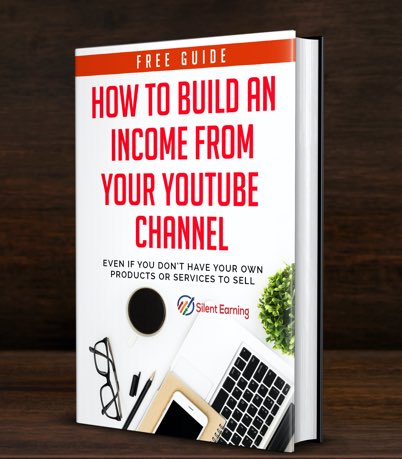Want to learn how you get more views on YouTube? The good news is that there is a proven process to get more views and in this article I am going to share some things you can put in place to make this happen.
More views lead to more subscribers and better ranking in YouTube suggested videos. If you are also earning an income from your YouTube Channel, then more views means more ad traffic and people to add to your email list.
So what should you do first.
1. Optimize your videos for search traffic
YouTube is the World’s second largest search engine and your audience is constantly searching for content like yours.
Before you press record, take time to plan what you are going to make your video about and choose searchable topics.
Fortunately there are some great tools to help you with this, such as VidIQ and TubeBuddy. You can also learn a lot by just typing a few words into the YouTube search bar and see what suggestions come up. Try it now. Use phrases that start with “how to” or just type in a word that relates to something in your niche and see what suggestions come up.
Going back to VidIQ and Tubebuddy, they will show you how many people are searching for a particular phrase and how much competition there is from other videos. Ideally you want high search volume but low competition. You can start with either tool for free.
Check out my YouTube Resource page where you will find some excellent resources on YouTube SEO.
2. Create search-friendly titles.
Once you have found your video topics, you can use the same techniques to write titles and descriptions for your videos.
Start by typing potential keywords into the search bar to see what comes up in the autocomplete.
You might get ideas for related search terms you might not have thought of. Note them down as this could be the title for your next video.
You can also click on the auto-completed search terms to see what kinds of videos (and how many) already exist for those keywords to get a sense of the competition.
While you need to use keywords to help your videos appear in search results, you also need to appeal to the real humans who you want to watch your videos.
According to YouTube, “Titles that perform best are often those that tell a story.”
If you focus too heavily on appealing to the search bots, you’ll lose opportunities to offer compelling reasons why people should actually watch your video.
Keep titles to around 60 characters to ensure they are fully displayed in search results.
3. Optimize your Description and Tags
The YouTube video description is the text below each of your videos. It helps viewers find your content and decide whether to watch it.
When they are done right, YouTube descriptions can boost SEO, subscriptions, view counts, and watch time. They can also help your videos rank in YouTube’s “suggested search” function.
You can also include up to 15 hashtags in your video description. This will also help with YouTube SEO.
Once your video is established, VidIQ will suggest hashtags that will have the most value by giving them a ranking number (see below) so you can test different ones.


4. Use playlists to keep people watching
Once you have someone viewing your video, why not encourage them to view other related videos that you have made. The easiest way to do this is through playlists.
A playlist is where you group together related videos so that people can watch them like a mini series. YouTube loves watch time, so if you can get people to watch more of your videos, your videos will get suggested more often.
YouTube’s own numbers show that “top-performing brands on YouTube build and promote twice as many playlists as the bottom 25%.”
How to Create a YouTube Playlist
- Navigate to the first video you want to include in the playlist.
Click “Add to.” - Select an existing playlist, or choose “Create a new playlist” (and then name that playlist).
- Choose your playlist’s privacy setting. Since you’re aiming for YouTube views, you’ll likely want to keep it Public.
Click “Create.”
You can also use cards, end screens, and watermarks within your videos to promote other videos or your channel
Cards function like pop-ups that appear during the video itself, while an end screen appears at the end of the video as like a “watch next episode” feature.
Watermarks appear at the same time in all videos, in the bottom right corner.
How to Add Cards to Your Videos
Check out this YouTube help video for an overview of how to add cards to your YouTube videos.
Use a video or playlist card to point viewers to your other videos and playlists (rather than a poll card, as in the example video). But keep in mind that the poll card feature could be a great way to ask viewers what they want to see from you, as described in tip number 7 below.
How to Add an End Screen
- From your YouTube account, click the “Creator Studio” link under your account icon.
- Click “Video Manager > Videos”.
- Click “Edit” on the video you want to add the end screen to, then click End screen.
- Choose whether to copy an existing end screen, create one using a YouTube template, or create one from scratch using the “Add element” option.
- When you’re happy with your selections, click Save.
5. Use Compelling Thumbnail Images
If you want people to watch your videos when they appear in a search or a suggested video list, you must have a compelling thumbnail.
People don’t read online—they scan. And when they’re scanning through a list of videos to watch, they’re more likely to open a video with a compelling thumbnail image.
Think hard about the headline in the thumbnail. Chose a photo that gets peoples attention. You should also try to use colors that stand out. YouTube is a Red, Black and White platform so try a green, orange or purple color scheme.
YouTube even recommends thinking about your thumbnail before you even start filming your video. This will ensure you capture the footage you need for a powerful thumbnail once it’s time to start editing.
Your custom thumbnail should be 1280 x 720 pixels and less than 2 MB in size and saved in JPG, .GIF, .BMP, or .PNG format.
How to Add a Custom Thumbnail to Your Video
This YouTube help video explains how to create a custom thumbnail and add it to your video.
6. Encourage existing viewers to subscribe
People who are already watching and enjoying your videos are a great source of potential views for future content. Once they subscribe, you can notify them when new content is released. This provides a high number of views within the first 24 hours of the video’s release, which will help it rank higher in both search and suggested videos.
The simplest way to get viewers to subscribe is to simply ask them to subscribe. You can do this within the video. Neil Patel does this particularly well in his videos but adding a quick subscribe CTA after his intro:
You can also add a call to action at the end of your video asking users to subscribe to your channel.
Finally, include a “subscribe to channel” link in your video description.
5. Keep Focused on a Specific Niche
This is particularly important if you are looking to grow your subscriber base, but will also help boost your views.
If every video you produce is on a completely different topic, you are unlikely to develop much brand loyalty.
What you want to be doing is appealing to your target audience again and again so they keep coming back for more.
This allows you to build playlists and allows you to promote to your subscribers knowing that they are likely be interested watching in any new videos you product.
It’s more valuable to get repeat views from loyal fans who are likely to turn into customers than a bunch of one-offs from people who never return.
7. Ask Your Audience What They Want To See
Delivering the content your audience wants to see is a surefire way to build viewer loyalty and keep people coming back to see more videos.
You can get ideas for new content by saving interesting comments or requests. You should encourage people to add comments with questions that you could answer with future videos.
When Sunny Lenarduzzi started her YouTube channel, so made a video showing people how to go live, because people kept asking her to show them how. Views of that video when through the roof.