Advanced Funnel Building – Where to Start
You want to find new customers or re-engage existing ones – and take them on a journey, with the destination being an opt-in, trial, or purchase.
That journey starts with initial awareness of your company and your offer – for example through a YouTube video or video ad. It then takes the prospect down a path informing that culminates in a sale and potentially a series of upsells to higher value products.
This funnel-building process can work for both your own products or for affiliate products you are promoting.
This article is adapted from a Kartra tutorial that talks about how to build sales funnels. This tutorial includes training on: landing pages, offers, sales pages and follow up email sequences.
Advance Funnels Building – Typical Steps
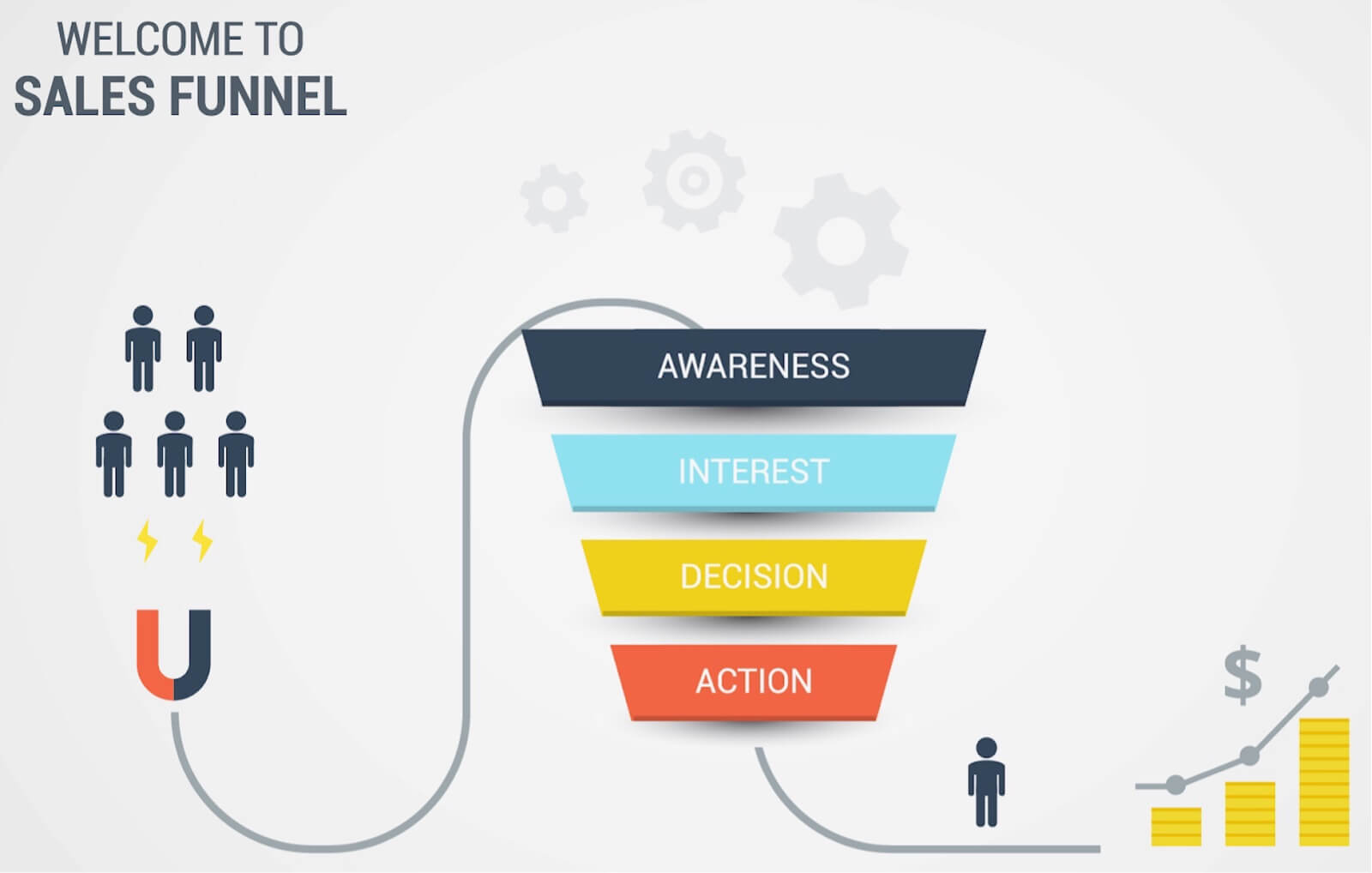
- You’ll create awareness either through online ads, YouTube videos or sending emails to your existing list.
- You’ll provide information to create interest and offer a ”call to action” to your prospects, using web landing pages and a Leadmagnet.
- You’ll provide your product or service using an offer or series of offers that encourage your prospects to make a buying decision. This involves sales pages, checkout pages, download pages and thank you pages.
- Once they have taken action, you’ll follow-up with future offers, via an email sequence, migrating those prospects and customers to new journeys.
These journeys can have a lot of moving parts. But this needn’t be complicated. All you have to do is map out the various pieces and how they connect to each other so you can plan the best possible journey for your prospects.
Then, it’s just a matter of building the pieces.
Part 1: What are Funnels and Sequences
A funnel is a marketing term for a series of steps in your customer’s journey from first awareness to becoming a buyer.
In the old days of marketing, you might rent billboard space outside a busy road. The billboard would encourage potential customers to visit your brick and mortar shop at a specific address. Once inside, they would see the various products you have for sale and you would have the opportunity to talk to them.
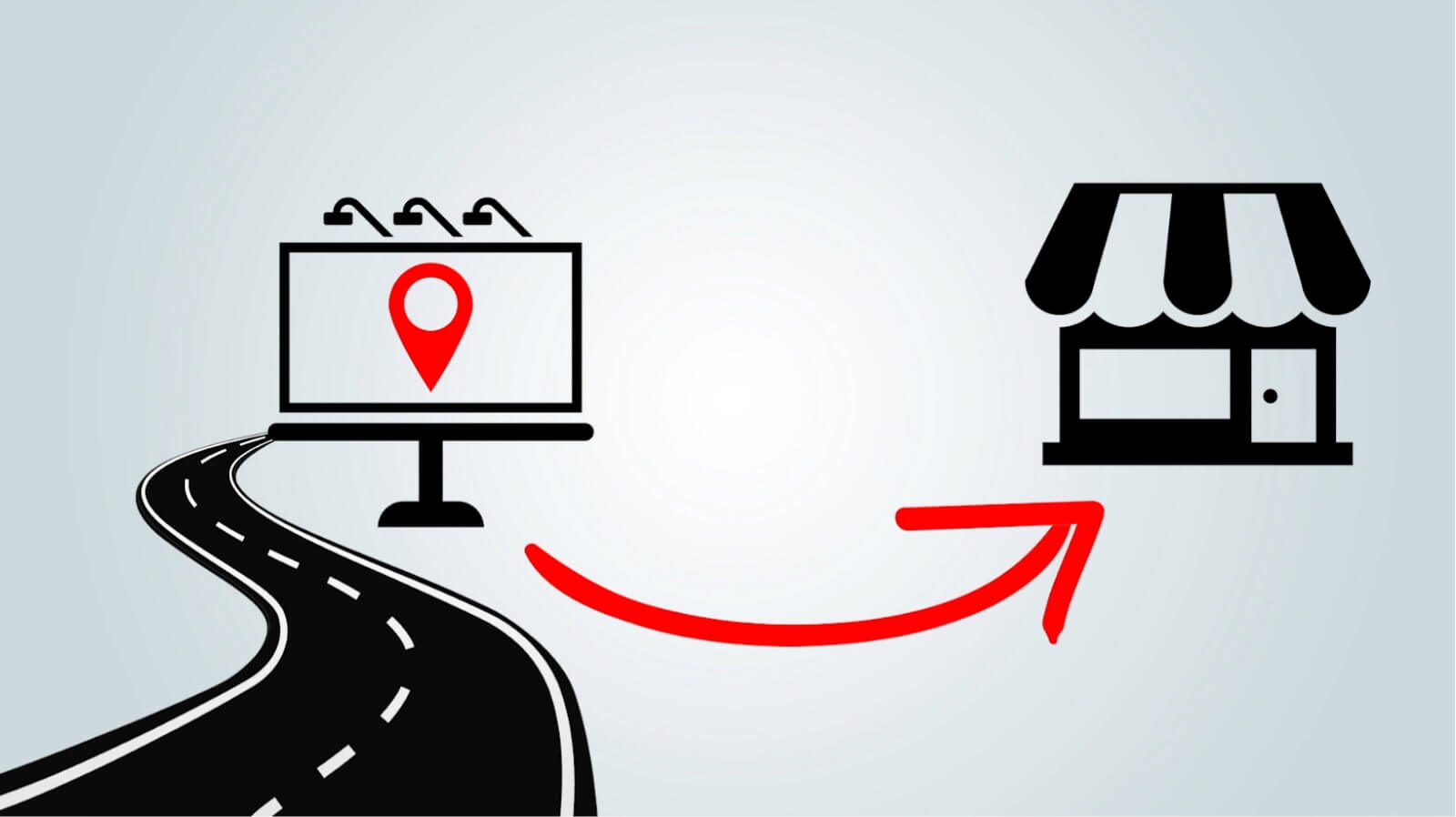
Now, the busiest road is the internet, and your billboard is an ad you have purchased. It links to your website’s address so that people can see your product. And if they sign up somewhere on your site, you can talk to them!
Marketing funnels cover everything from the first time a customer becomes aware of your product (such as ads or YouTube videos), to how they become more interested (maybe through an email sequence on mini-course), to the things that push them to make a decision, and finally their action (through a webinar and or sales page).
They are named funnels because at the top, at its widest point, you’re collecting many leads. Not all of these leads will make it to the bottom. As the funnel narrows, only those that truly need and are interested in what you are offering will make it to the bottom, where they become customers.
The best funnels have personalized interactions with each and every lead, to not only get them interested in the product but to keep them satisfied after a purchase.
Interacting personally with every lead is near impossible for many. This is where a good sequence comes into play.
A sequence is a pre-built series of communications (usually emails) and actions that change based on each lead’s behaviors and interactions with your content. For example, if I send an email encouraging customers to upgrade, I want to thank those who upgrade and follow-up with those who don’t. A sequence automates this process.
Part 2: Drawing a Funnel
To really benefit from the training steps in this document, you should have a Kartra account. Fortunately, they offer a 14 day trial for $1, which is more than enough time to test out the steps outlined below, and create your sales funnel and sequence.
Let’s say I want to sell access to four levels of a membership, alongside an accompanying eBook, and then encourage my members to upgrade. Seems I have three goals here:
- Sell my membership
- Sell my eBook
- Convince members to upgrade
Looking at the first goal, selling the membership site, there are more details to pay attention to… From the customer perspective, they’ll…
- Arrive at my sales page
- Make their purchase
- Get an email with their login details
- Arrive at the thank you page
Returning to my main goals, what needs to happen for my customers to download my eBook? Looking from the customer perspective again, they will…
- Purchase my membership
- Accept the bump offer for the eBook
- Receive a download link
- Arrive at a thank you page
The final piece of the puzzle is to get the members to upgrade. Once someone purchases the membership, I want to…
- Encourage them with links to upgrade
- Bring them to an upgrade page
- Thank them for upgrading
This is a lot of information to keep track of… a lot of ins and outs. But now that I know where I’m going, I can draw a map!
By drawing a diagram or flowchart, you can better keep track of everything.
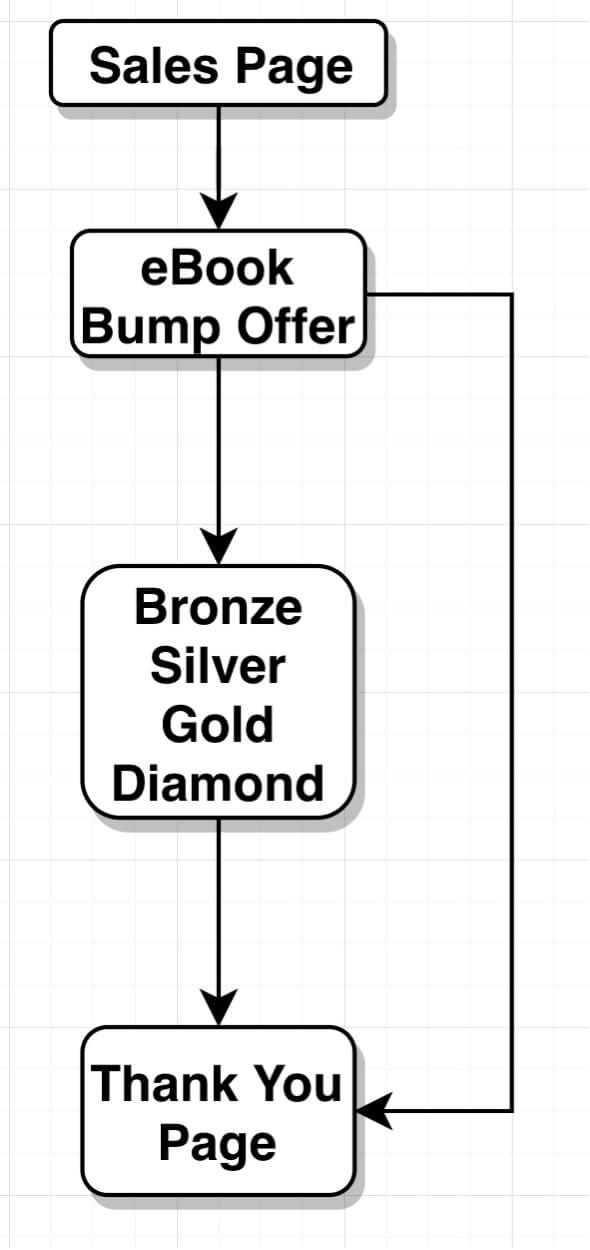
First, leads reach my sales page to purchase access to my membership. Once they have chosen to purchase, they are given my bump offer for an ebook, access to their chosen membership level (Bronze, Silver, Gold, or Diamond), and they are finally thanked (on a page which can serve as my first and second goal, thanking them for purchasing the eBook and/or the Membership).

If they choose any level except Diamond, I want to encourage them to upgrade. This is the tricky part. Each level of membership will have different reasons to upgrade, so I want the email sequence to be custom tailored to the level the member is at.
In addition to that, I don’t want my Diamond members getting these emails, so I will need to organize all of the members properly. This is where a sequence comes to play. Diamond members will be filtered out, and the other members will be sent three emails detailing what they can expect in the next level of membership.
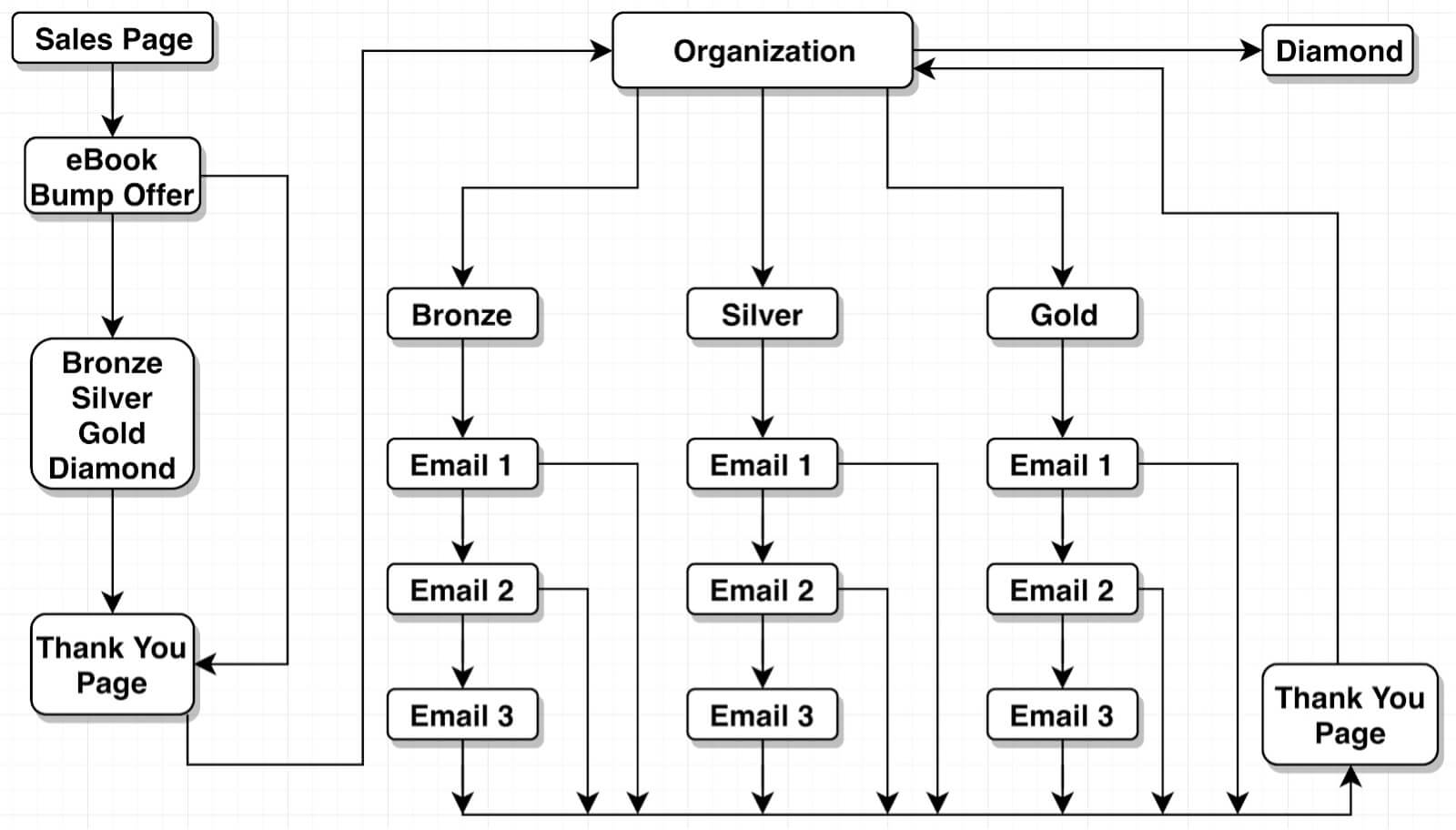
If someone purchases an upgrade, they will be thanked for upgrading before being sent back to be organized into the next sequence; encouraging them to further upgrade. This needs to happen for all sequences and at any point that they decide to upgrade.
Part 3: Building the Funnel
Now that my plan is drawn out, I’m going to look at my list of goals again. My first goal is having someone purchase my membership.
Goal 1: The Membership
Looking at my diagram, where do customers arrive if I have achieved my goal? They arrive at the Thank You page. I’ll need to start there so that I have a page to direct purchasers toward.
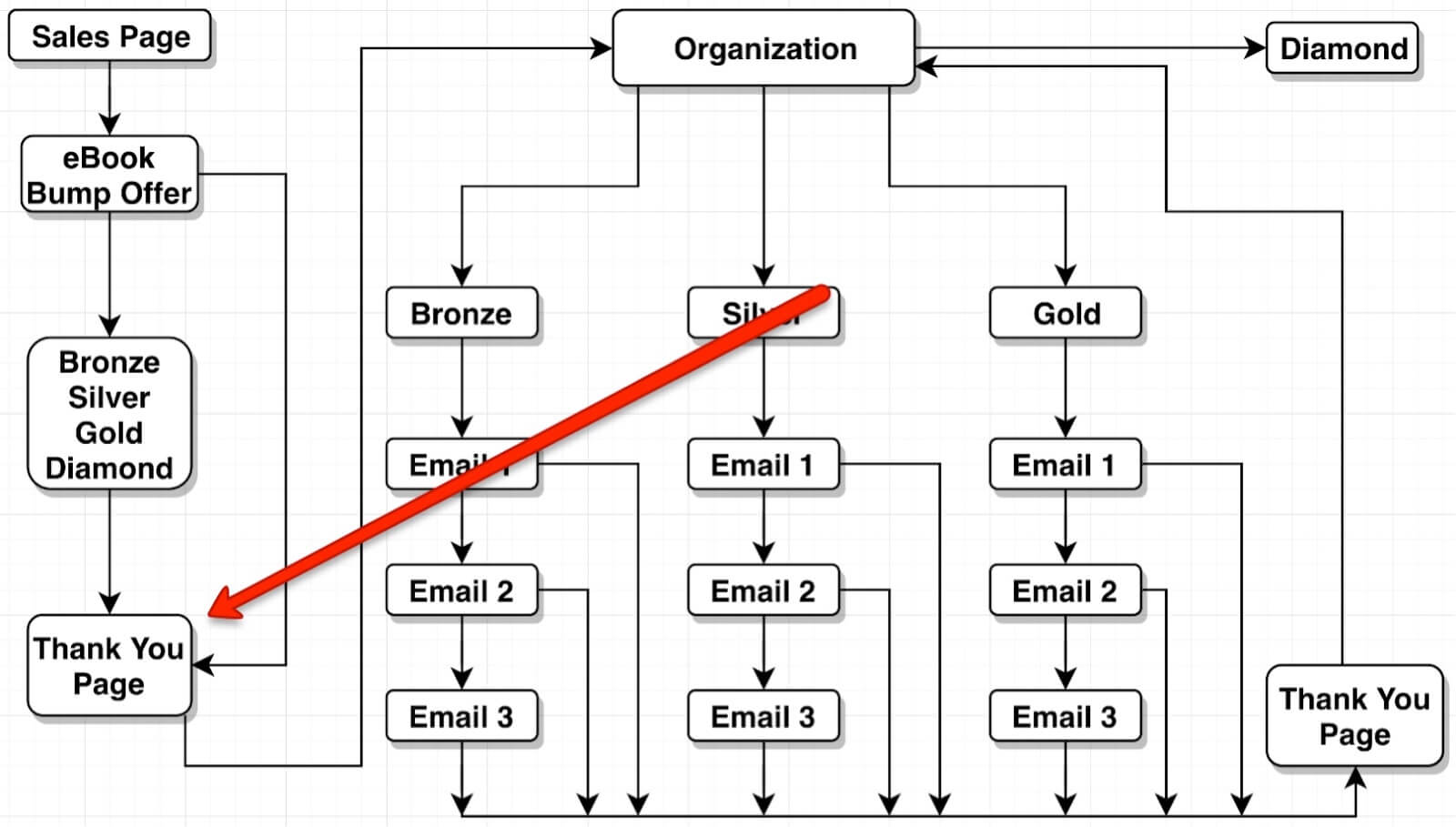
I’ve created a basic thank you page using one of the many templates available, though you can certainly start from scratch if you are comfortable within the page builder.

Next on our roadmap is getting membership access. Since Kartra automatically sends login details to anyone who gains access to a membership, the next step is to build a membership site.
Luckily, Kartra makes the process easy with a step-by-step wizard, as well as a drag-and-drop content builder and templates!
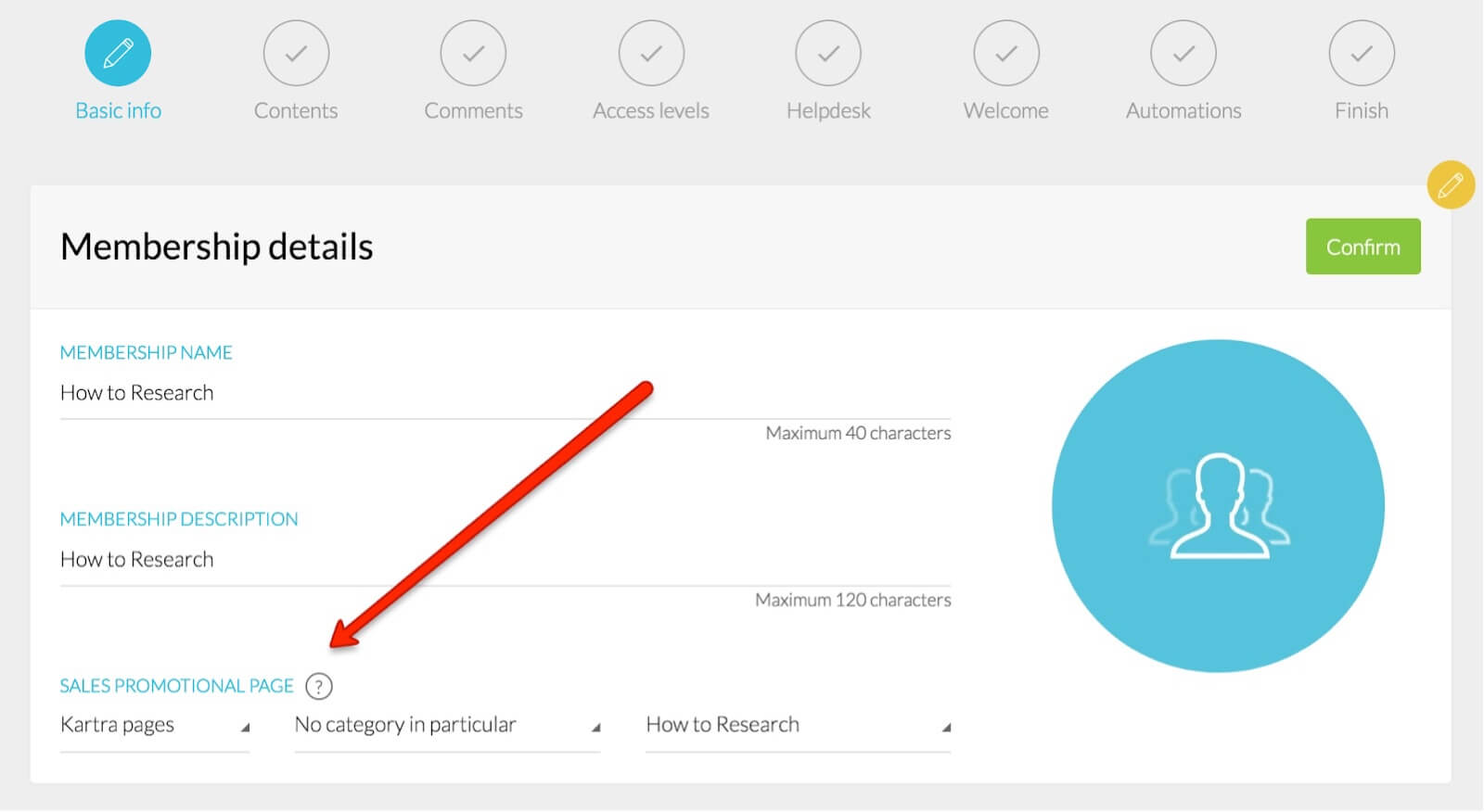
As shown above, it seems the first Membership step requires a “Sales Promotional Page”. This same URL will be needed inside the product settings (where it is called the “Product Page”). It is the sales page for my membership. So I’ll have to create that page to connect it here (luckily there are plenty of sales page templates available in Kartra).
Now I need a way for the customer to actually purchase the membership as a product. Over in My Products (after naming the product and choosing “Main Product”), there is another step-by-step wizard to guide me through the process.
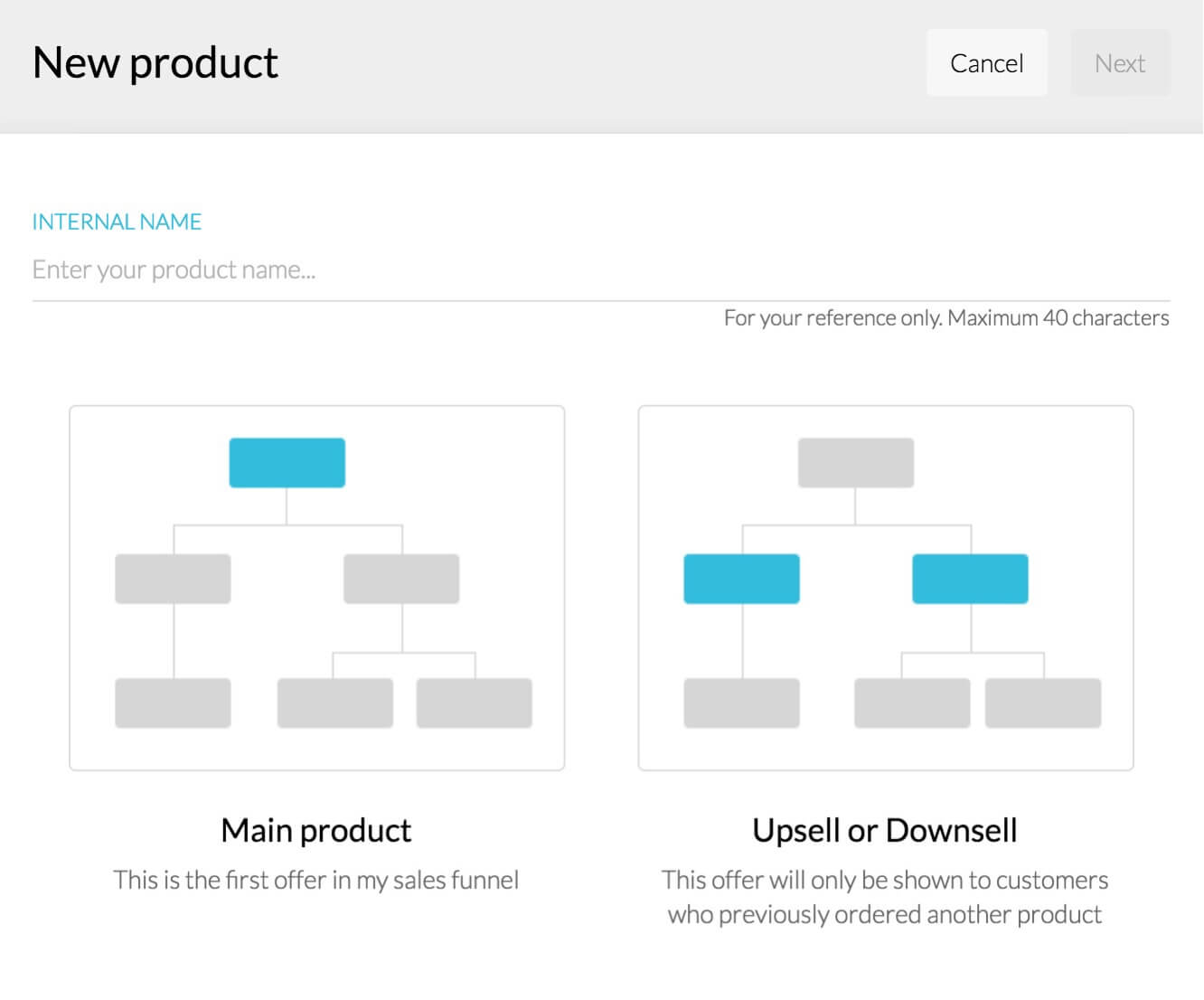
This is where I will connect both my Sales and Thank You pages! At step 4, you can find another important setting, “Bump Offers”.
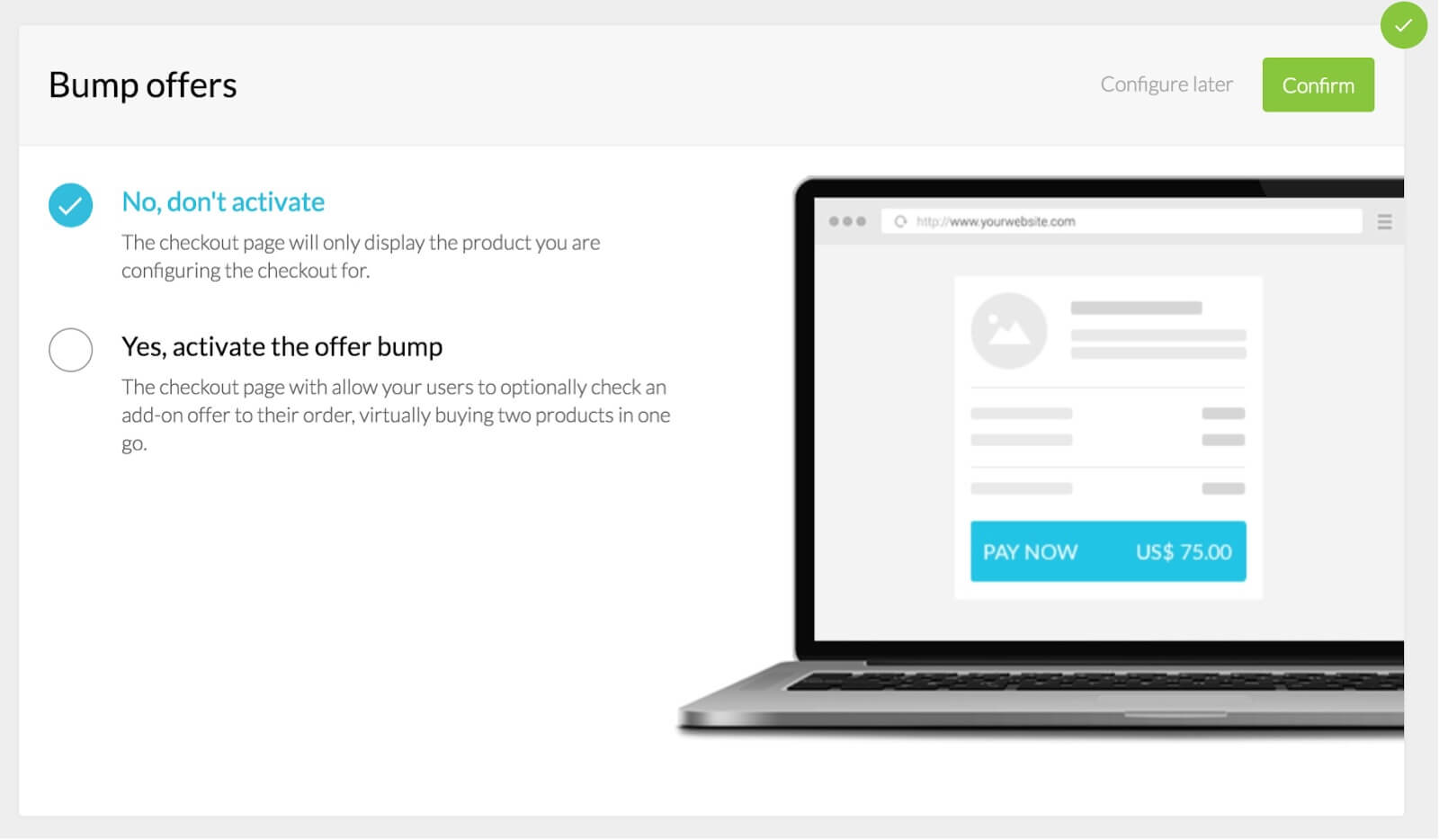
This would be the perfect place for my eBook. I’ll click “Change” and “Configure Later” so the product will have a red icon until I finish the setup. This means if I forget, I’ll be reminded and won’t have to worry about forgetting the eBook in my product settings.
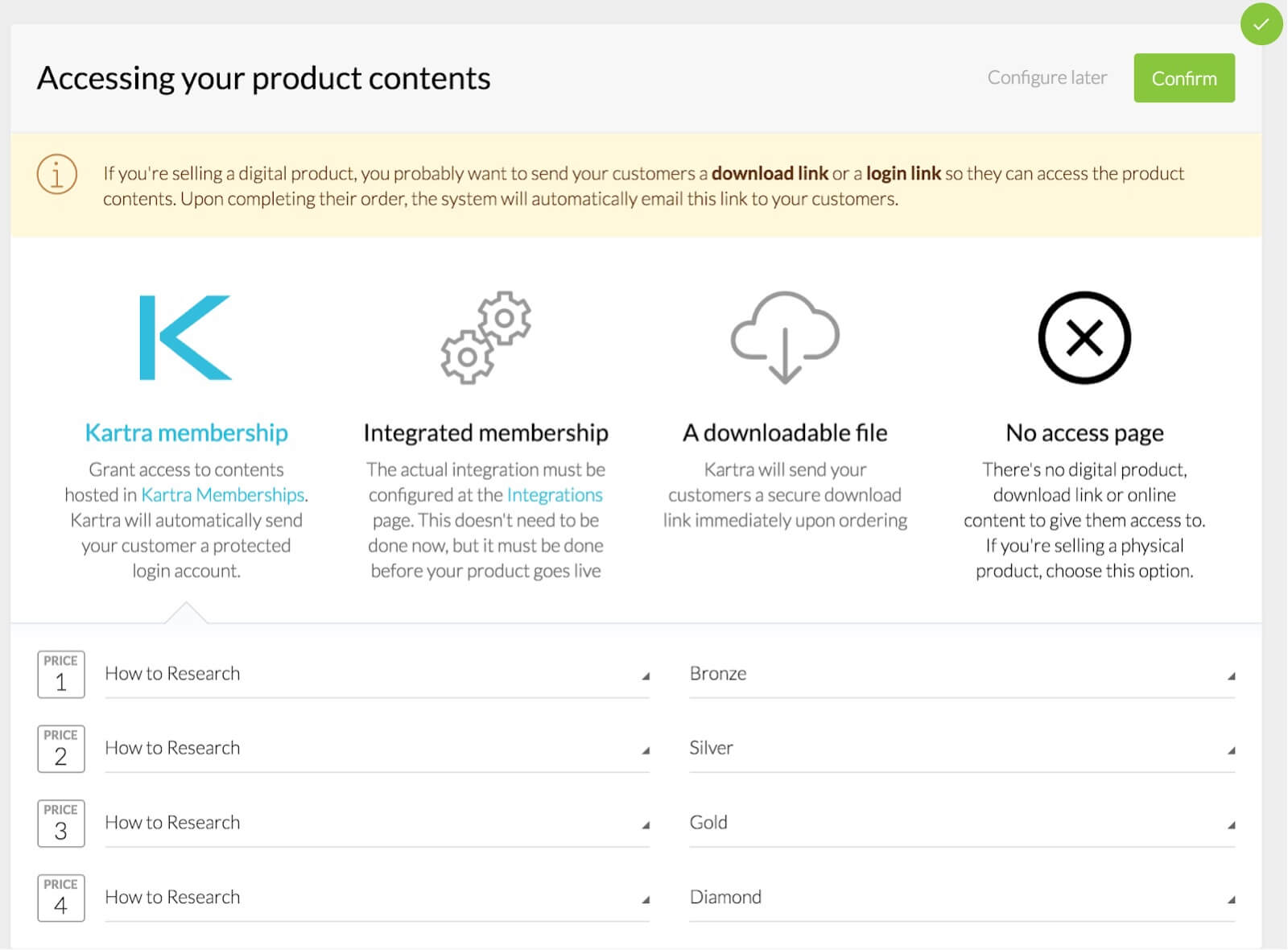
Now I reach possibly the most important step of setup: post-sale settings. Here I can add the buyer to a membership. I’ll select Kartra membership, and choose my recently created membership with the relevant access level for each price point.
Goal 2: Selling the eBook
The first of my three goals have been set! But I still have two more to go, with the next one being selling my eBook.
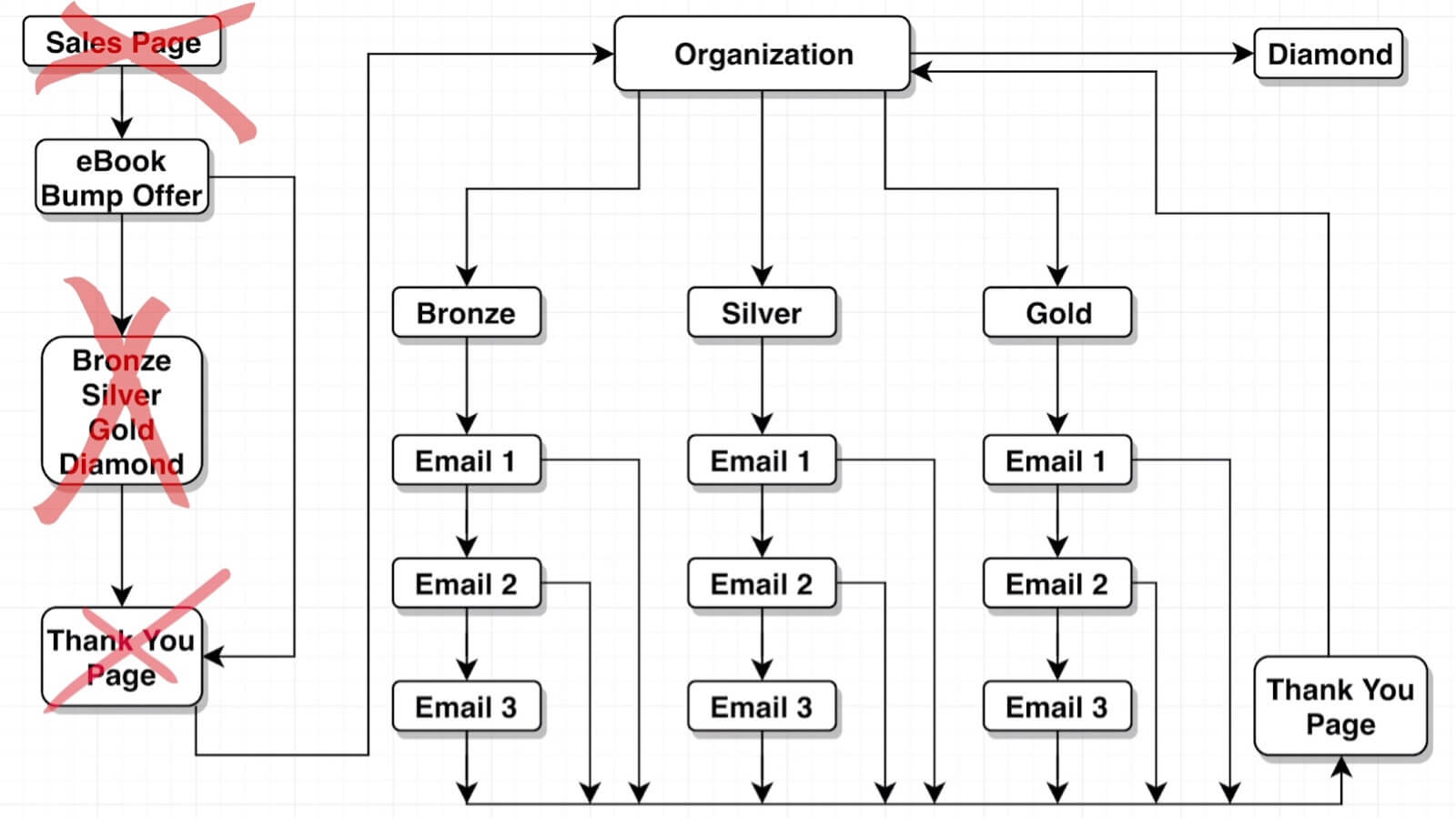
Well, the Thank You and Sales pages were already created, but they could be modified to show something different if someone buys the eBook.
Inside the page builder, I can use BAM (demonstrated here) to create a Thank You page section that is only visible for those who have an “eBook Reader” tag!
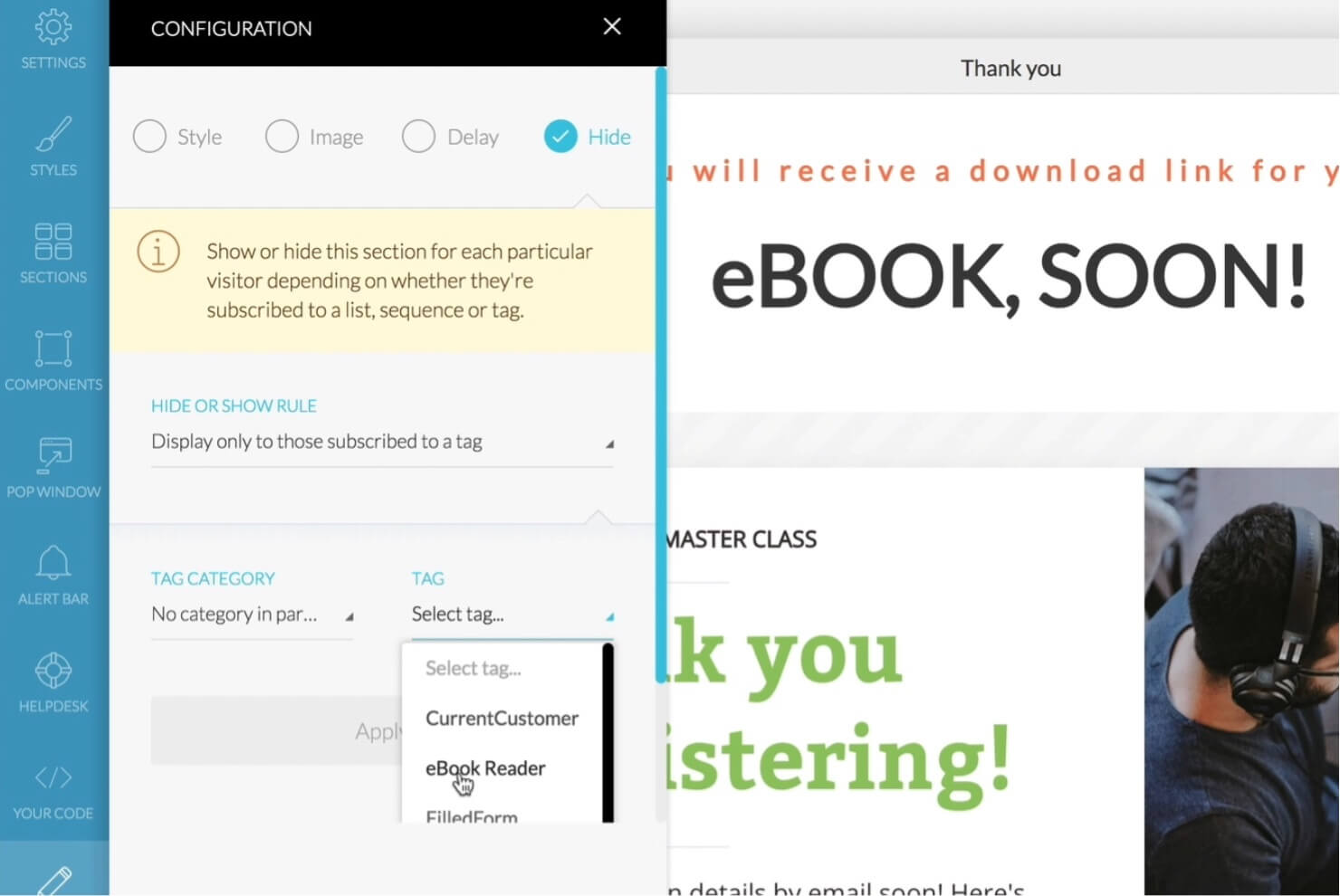
With that done, it’s time for the next step: the download link. This can actually be done inside the Product setup.
I’ll create a new product by going through the wizard-like last time, but the sales page and thank you page will be the ones I created for the membership. In the Post Sale settings, under the product contents, I’m choosing a Downloadable File.
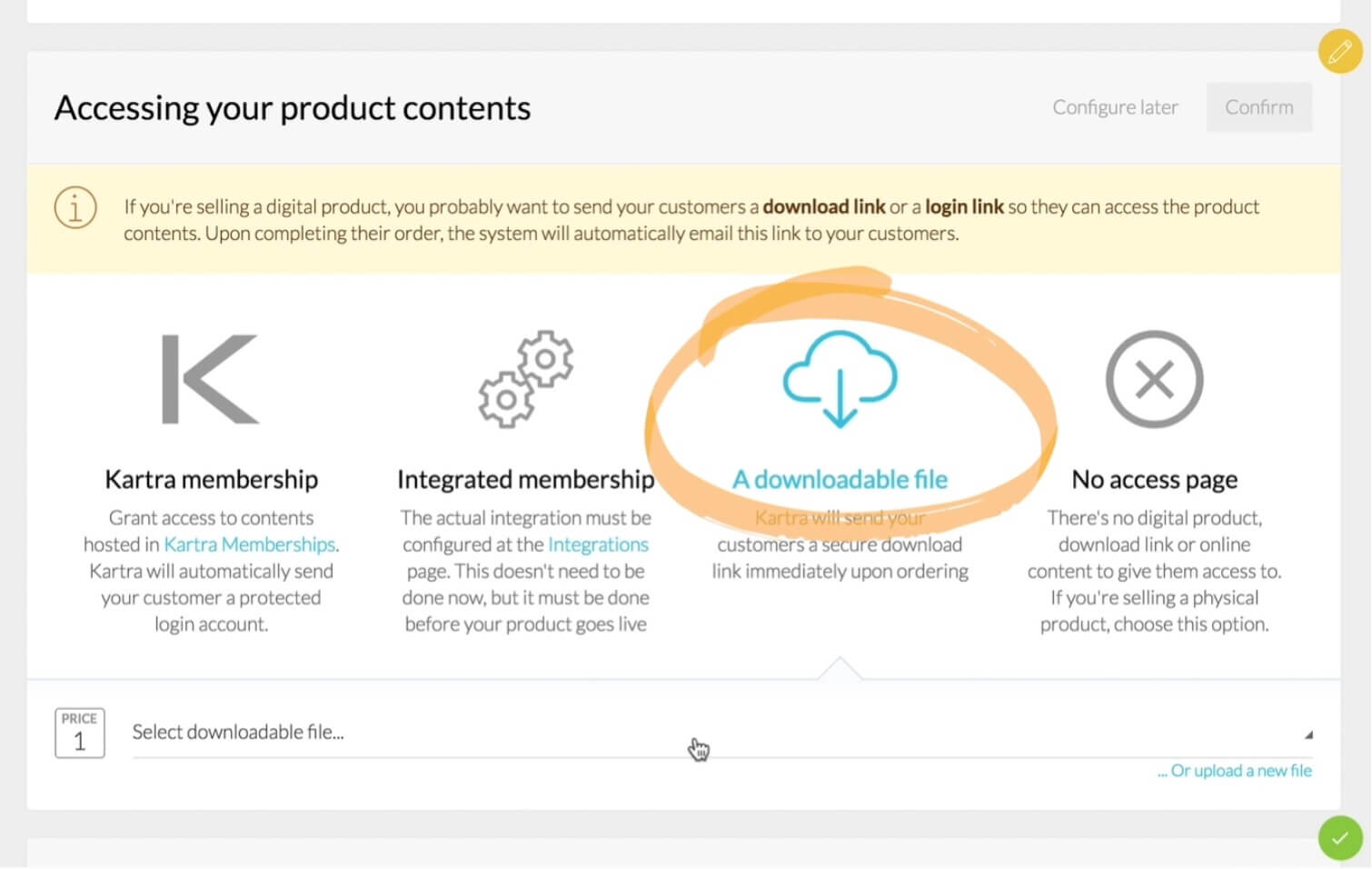
Since I have nothing uploaded, the drop-down menu doesn’t show anything, but I can click “Or upload a new file” in the lower right to get a file uploaded right there.
After finishing the setup and returning to the membership product, I’m reminded of exactly what step I haven’t completed in the Membership product.

Once I arrive there, I can add my eBook as a bump offer for each level. That brings goal two to a close! Now for my final goal: encouraging members to upgrade.
Goal 3: Getting Members to Upgrade
Again, begin at the end of the goal: the Thank You page. I need to make sure that those who have upgraded are being Thanked for upgrading, not for an initial purchase. I can do this with a redirect on the original Thank You page.
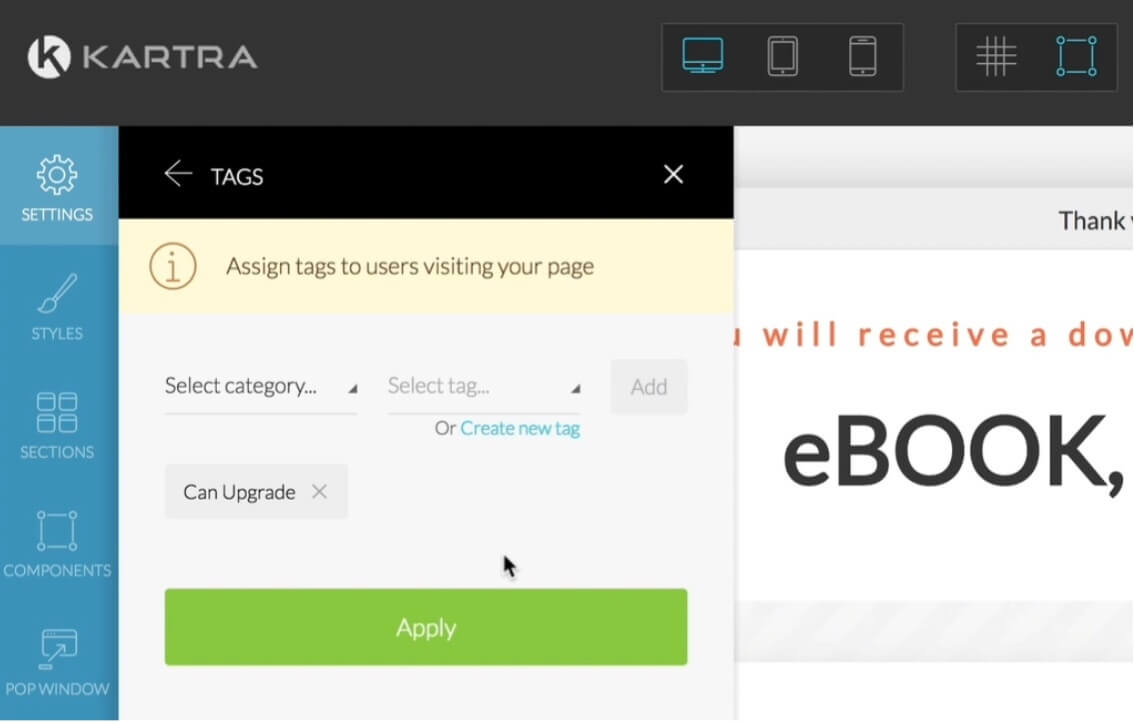
First, I’ll tag anyone visiting this page with a brand new tag of “Can Upgrade” (shown above). Anyone who is tagged with this is a lead that can still move up in my membership.
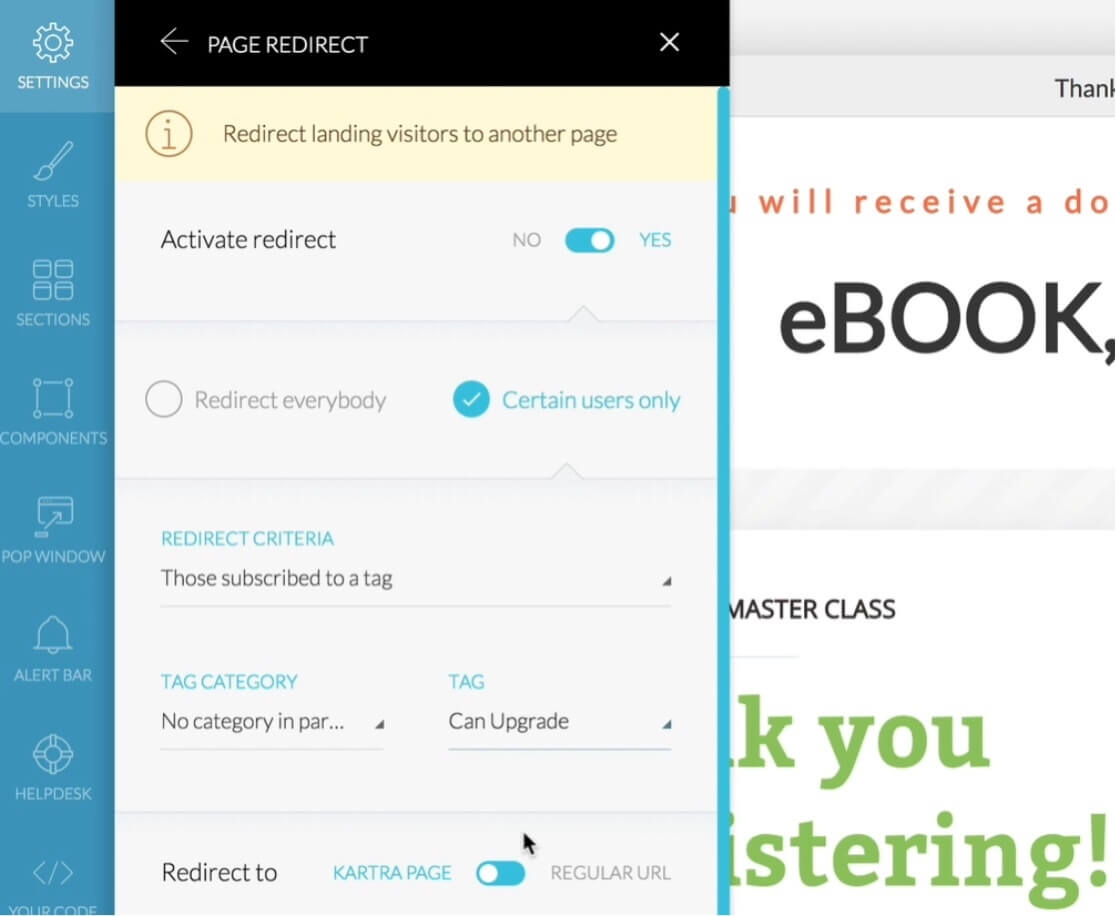
Using the redirect settings, I can redirect anyone with the CanUpgrade tag to my new Thank You for Upgrading page. Anyone who has already visited this page, will not see it again.
But now having made the Thank You page, there’s a minor organizational error. If someone purchases my top-level membership, they’ll be tagged as being able to upgrade (even though there are no higher levels to purchase)! This can be addressed in the organization (sequence building) step, but first I want to create the Upgrade pages that the emails will link to.
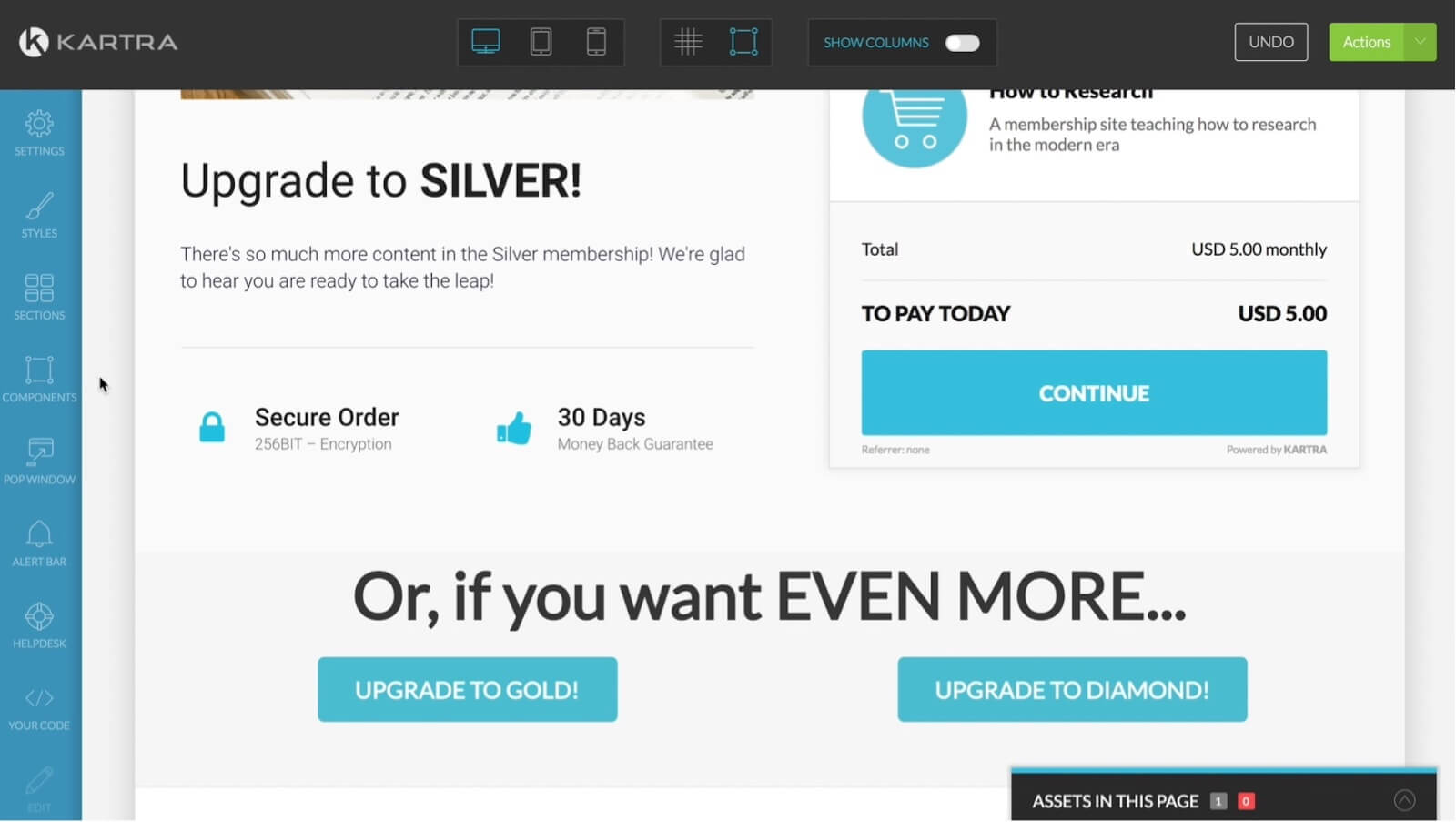
This is a set of additional sales pages for each of the upper levels. Each page includes a checkout box specific to its level as well as links to the other levels at the bottom. I can even just create one, clone it, and edit the details to save myself editing time.
Now it is time to use the Sequence Builder! A sequence is basically just a series of emails, but they are unique in that you can customize what emails go out based on what your leads are doing!

This is truly where the flowchart (shown again above) is helpful. According to the flowchart, we will first need to organize all of the leads.
I’ll begin the sequence when someone is tagged with the “Can Upgrade” tag. This includes everyone who reached the Thank You page. This means I need to remove anyone who is a diamond member.
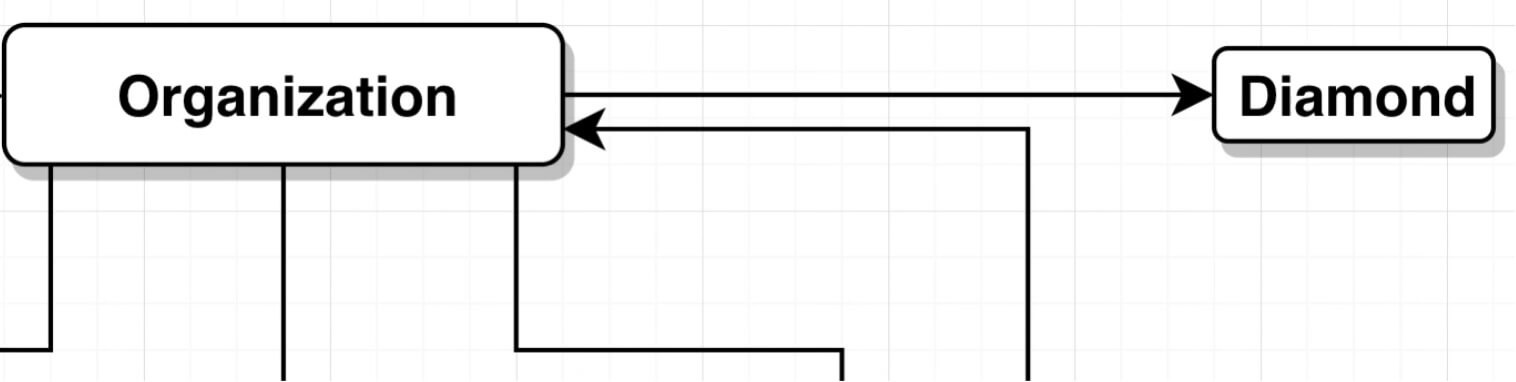
A split can be used which asks if the lead is a Diamond member. If that statement is False, they continue down the sequence. If that statement is True, they are sent to an automation where the “Can Upgrade” tag is removed and their journey in the sequence is complete.

